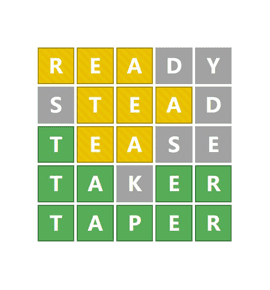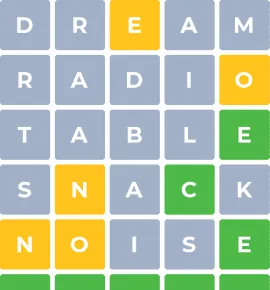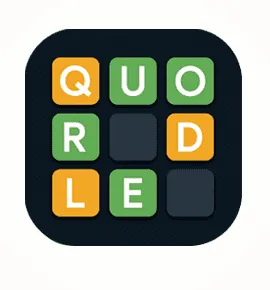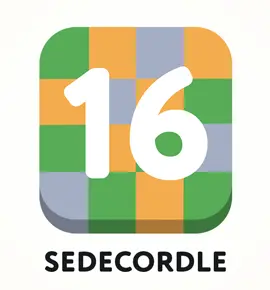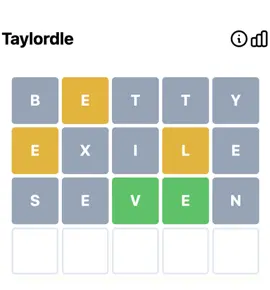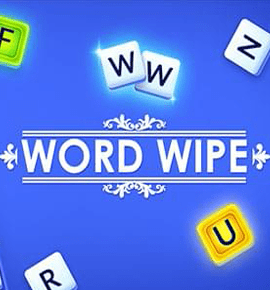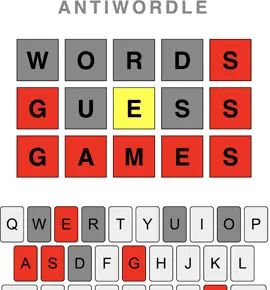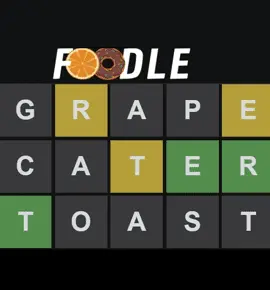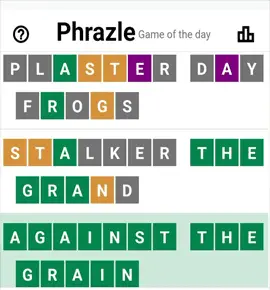Wordle NYT
Wordle NYT
A Step-by-Step Guide to Play Wordle for Free
Wordle quickly became a global phenomenon, challenging players to guess a secret word in just six tries. This simple yet addictive game is not only a fantastic way to train your brain but also an opportunity to expand your vocabulary. Have you ever wondered how to consistently crack Wordle every day?
It's not just about luck; mastering this game requires a combination of strategy, logic, and a touch of creativity. In this step-by-step guide to play Wordle, we'll equip you with the essential knowledge to boost your game skills and help you become a word-guessing master!
Detailed Guide: How to Play Wordle
Wordle is a simple word puzzle game where you need to guess a five-letter word in up to six attempts. A new word is available for you to discover every day.
Step 1: Open the Game and BeginFirst, you'll need to visit the official Wordle website. Once the page loads, you'll see a grid with six rows and five empty columns. This is where you'll enter your guesses.
Step 2: Enter The First WordTo begin, type any five-letter word into the first row. Choose a word you know and press the Enter key on your virtual or physical keyboard. This word is referred to as your "starting word."
Step 3: Understand the Color MeaningsAfter you press Enter, the letter tiles in the word you just typed will change color. This is the most crucial part for you to know how accurate your guess was:
Based on the colors of the letter tiles from your previous guess, you'll have information to make your next attempt.
Continue to repeat Steps 2 and 3, entering a new five-letter word and pressing Enter until you either guess the correct word or run out of six attempts.
Step 5: Complete the GameThe game will conclude when one of two conditions is met:
You guess the correct word: All the letters in your final word turn green.
You run out of six guesses: If you use all six rows and still haven't found the word, the game will reveal what the correct word was.
After the game ends, you can view your results and choose to share them (as colored squares without revealing the word) with friends on social media.
FAQs
Should You Always Use The Same Starting Word In Wordle?
There's no rigid rule.
Pros of always using one word:
Pros of varying your starting word:
If you prioritize efficiency, choose a good starting word and stick with it. If you prefer variety, change it up each day. What matters most is the playstyle that suits you and brings you enjoyment!
When Should You Use 'Hard Mode', And How Does It Affect Your Gameplay?
You should use Wordle's Hard Mode when you want to challenge yourself and develop deeper logical thinking.
Generally, it affects your gameplay by forcing you to use all previously revealed letters (green or yellow) in subsequent guesses.
This means you can't just use test words to check for new letters; instead, you have to think very carefully so that each guess is both valid and provides the most information possible.
Are There Any Differences In The Approach To Playing Wordle On A Phone Versus A Computer?
There are a few minor differences when playing Wordle on the phone compared to a computer, mainly related to the user experience:
Keyboard
Phones use a virtual keyboard, which can be slower and more prone to typos. Computers use a physical keyboard, which is faster and more accurate.
Screen
A phone's screen is smaller, potentially requiring you to scroll to see all your guesses. A computer screen displays everything at once, making it easier to observe.
Portability
Phones offer the convenience of playing anytime, anywhere. Computers usually provide a more focused playing environment.
Essentially, the core Wordle strategy doesn't change between the two devices, but a computer often offers a more convenient experience for the deduction process.
Other games
there are many other games developed under Wordle NYT, let's try them out