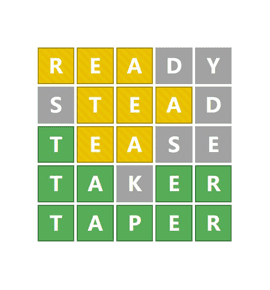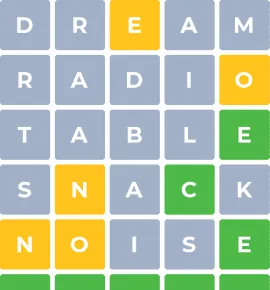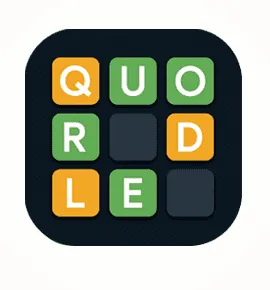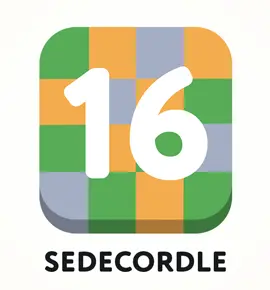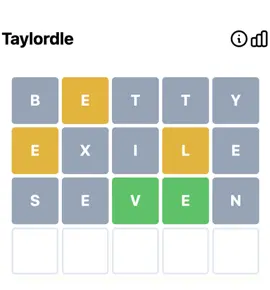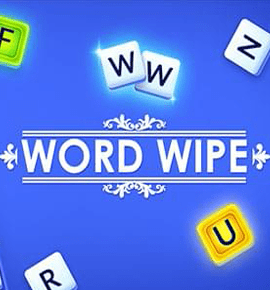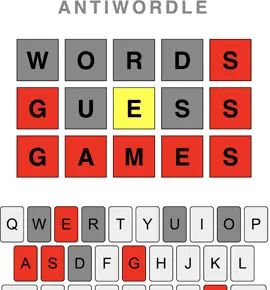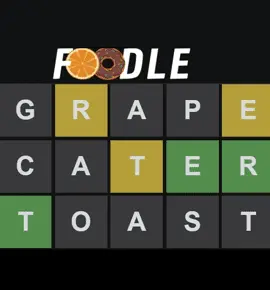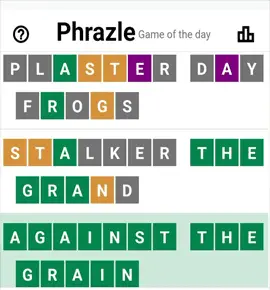Wordle NYT
Wordle NYT
Loading game...
Solvle
What Is Solvle?
If you want to evaluate your performance in Wordle, Solvle will give you a helping hand! This tool will assess your guess in the puzzle game, giving you more confidence to solve the puzzle. Even better, Solvle can give feedback on your result after finishing a game, allowing you to identify areas for improvement and encouraging you to perform better.
The best part is yet to come! Players can challenge Solvle by giving the system a solution word, and the game will guess it using its configuration. Amazing, right?
How To Play Solvle?
To enjoy Solvle to the fullest, you should understand the interface in the game first:
Now, let’s see how to play with Solvle:
Other games
there are many other games developed under Wordle NYT, let's try them out